Video thumbnails play an important role in easily identifying videos on our computer. Thankfully, Windows Explorer does a great job of navigating our videos and displaying their thumbnails. However, Pixel users say otherwise as they are unable to access thumbnails of videos recorded on Pixel devices.
According to users, Windows Explorer shows thumbnails for all .mp4 videos except the ones recorded on their Google Pixel phones. Specifically, most of these users are using Pixel 3 or Pixel 6 devices. What exactly is causing the problem and how to fix Pixel video thumbnails not showing in Windows?
If you are facing the same problem and can’t find a way out, then this article is for you. Here’s everything you need to know to fix the problem.
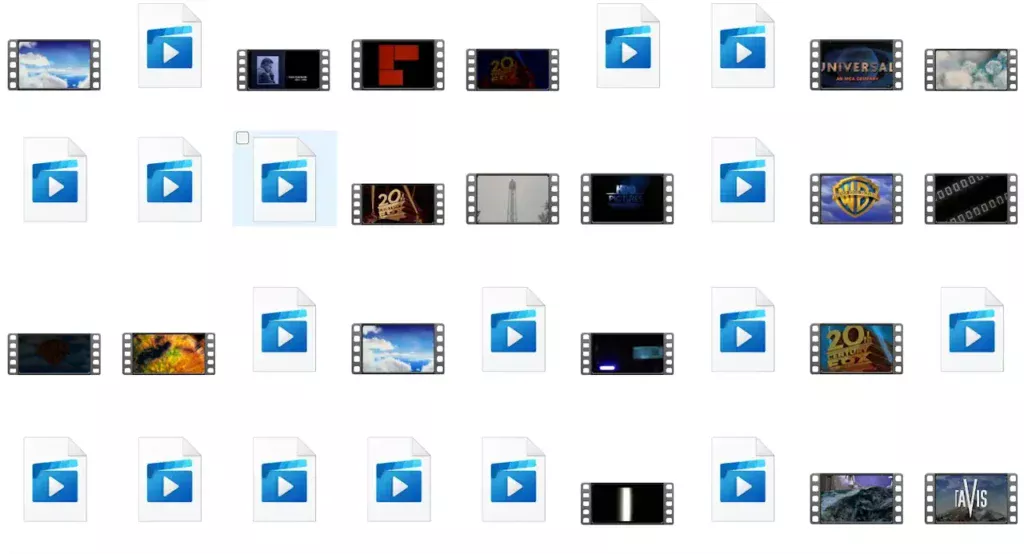
Why is Windows not showing Pixel Video Thumbnails?
All Google Pixel phones come with .mp4 video format, which is very common and easily supported by many devices. With that in mind, you may be wondering why Windows can’t just display thumbnails for videos recorded on the Pixel. In general, the problem seems to be with Pixel devices, but it is not.
After finding out all the common factors, we found out that the video codec of the Pixel videos is HEVC (H.256). Of course, the main reason for this is that Windows does not support the HEVC video codec. So, now that we’ve identified the culprit, let’s figure out how to fix it.
How to Fix Pixel Video Thumbnails not showing on Windows?
It’s frustrating not being able to see thumbnails for Pixel videos on Windows. Especially if you are a video editor or work closely with video, this can make your job difficult. But don’t worry, we’ve got your back. Here’s a simple solution to fix missing Pixel video thumbnails on Windows.
Since Windows does not support HEVC / H.256 video codec, our only option is to purchase HEVC video extensions for our PC. Fortunately, you can find reliable extensions in the Microsoft Store.
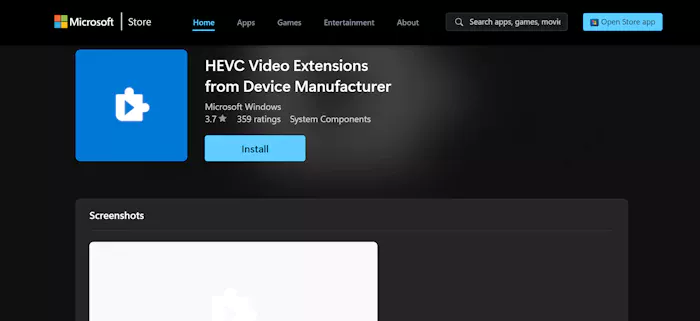
Once the installation is complete, it is easy to configure the software. Finally, once the setup is complete, you should be able to see Pixel video thumbnails in Windows Explorer.
Final Words
So, this is how to fix Pixel video thumbnails not showing in Windows. Sometimes it appears in the form of missing thumbnails, otherwise, you may encounter the error “No Video Codec”. Either way, the same solution can solve the problem. So, let us know if this video was helpful or if you have any other related questions.

